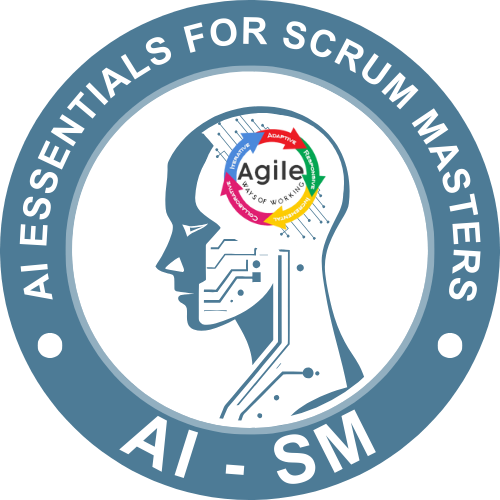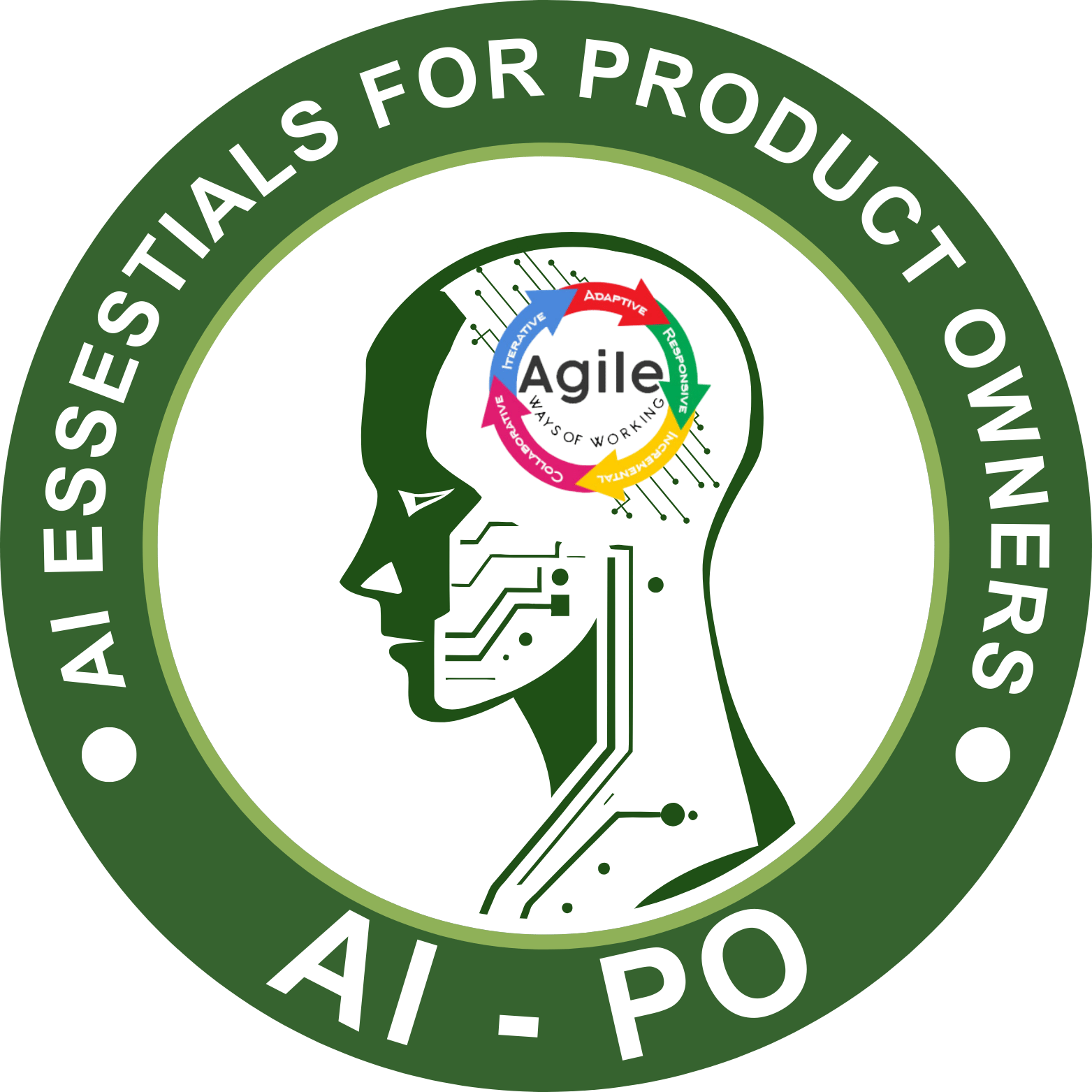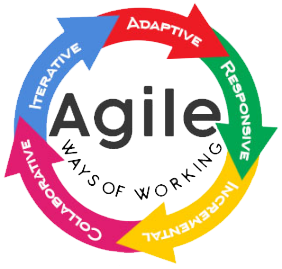Purpose: Leverage AI to improve forecasting, workload balancing, and planning efficiency while keeping the process human-centered.
Tools Overview
- 1. ChatGPT: Prompt-based story estimation, coaching, and sprint summaries
- 2. ClickUp AI: Backlog refinement, estimation suggestions
- 3. Jira AI: Forecasting, DoR validation, story analysis
- 4. Tability AI: Sprint goal tracking, team sentiment
- 5. Forecast by Tempo: Historical velocity and capacity analysis
- 6. MS Copilot: Sprint summaries, meeting insights
- 7. Power BI GPT: Visualize sprint risks and trends
Before Sprint Planning
| Tools |
Use AI to: |
Output |
| ClickUp AI, Jira AI, ChatGPT |
- Recommend backlog prioritization
- Detect story duplicates or dependencies
- Suggest missing acceptance criteria
|
A cleaner, pre-prioritized backlog to discuss |
| Tools |
Prompt |
Output |
| ChatGPT, Jira AI, GitHub Copilot |
“Estimate this story based on past items: [story details]” |
Reference estimate for discussion (not a decision) |
| Tools |
Output |
| Forecast by Tempo, Jira AI Assistant, Power BI AI |
Sprint capacity baseline |
| Tool |
Prompt |
Output |
| ChatGPT or AI dashboard from project data |
“How is work distributed across team members over the last 3 sprints?” |
Insights to avoid over/underloading individuals |
During Sprint Planning
| Use AI for: |
Prompt |
- Clarifying ambiguous stories
- Offering risk signals
- Generating edge case test scenarios
|
“What questions should we ask about this story?” |
| Tools |
Prompt |
| Tability AI, ChatGPT |
“Suggest a sprint goal for these top 5 stories” |
| Graphs to show: |
Output |
- Committed vs forecasted scope
- Blocker risk areas
- Capacity vs story point graph
|
Visual alignment of scope, velocity, and capacity |

| Tool |
Prompt |
Output |
| Custom checklist + ChatGPT Prompt |
“Does this story meet the DoR: [include criteria]?” |
Auto-flagging of missing data, unclear descriptions, or risky assumptions |
After Sprint Planning
| Tools |
Prompt |
Output |
| Notion AI, ChatGPT, MS Teams Copilot |
“Summarize sprint forecast, goal, and risks” |
Post-meeting doc shared with team & stakeholders |
| Tool |
Look for: |
Output |
| Jira AI, Power BI GPT |
- Story spillover trends
- Consistently underestimated items
|
Insights for future refinement and retrospectives |
Scrum Master Reflection Prompts
- 1. “How did the team feel about using AI in estimation?”
- 2. “Was there any reduced interaction due to tool usage?”
- 3. “Did we rely too much on AI, or did it truly support better conversations?”
Ethical & Human-Centered Use Guidelines
| S.No |
Risk Description |
Mitigation Strategy |
| 1 |
Over-reliance on AI estimates - Team may skip conversation and accept AI-generated effort blindly |
Use AI estimates as starting points, never as final decisions |
| 2 |
Reduced team collaboration - AI suggestions may bypass team discussion, especially for remote teams |
Discuss AI outputs together before accepting or rejecting them |
| 3 |
Loss of ownership - Team may feel disconnected if backlog is too “AI-refined” in advance |
Let the team revalidate AI-prepared stories and give space to challenge AI input |
| 4 |
Data privacy in analytics - AI tools may analyze sensitive sprint data |
Ensure tools follow org’s data policy; anonymize if needed |
| 5 |
Sprint Goal creativity reduced - AI-generated goals may sound generic |
Let the team refine and “own” the final sprint goal language |
If you are interested in learning more about how to integrate AI into your Sprint Planning then join our upcoming AI courses:
Are you already using AI in your team? Please share your experience and use cases.
Drop a note to support@agilewow.com or WhatsApp at +91-8368865197.